WebP vs PNG: Choosing the Right Image Format for Your Needs
Last updated at April 19, 2024
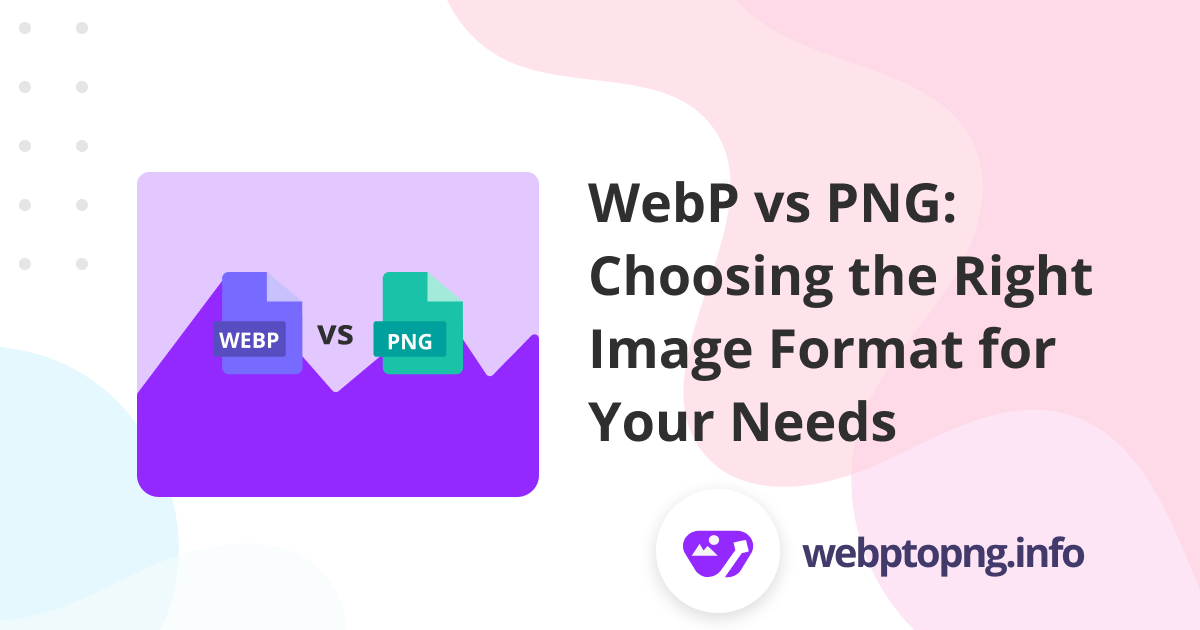
Images are very important for making a website look better and improving the user experience. But selecting the right file format is very important for the performance of a website. People normally use WebP and PNG to save pictures. WebP is a relatively new image format created by Google. It is well known for its compression properties without losing image quality. While PNG is an old and widely used format for digital images. It can show a lot of different colors and transparency. You need to know the difference between WebP and PNG if you want to make your website run faster by using quality images. The choice between the two formats is very important because each has its own benefits and uses. We will look at the differences between WebP and PNG in this blog post to help you choose the best format for your site.
WebP Image format
WebP is a new image format that Google made and is becoming very popular very quickly. Google's data shows that WebP images are 25–34% smaller than similar JPEGs and 26–34% smaller than similar PNGs.
Understanding file Compression
A picture is like a big puzzle with lots of little pieces. Most image formats, like JPEG and PNG, store all of those bits, which can make the file size pretty big. In this case, compression is useful. Compression makes the file smaller by squeezing the puzzle pieces together like magic shrink wrap. There are two main types of compression:
Lossy Compression
This compression method removes some of those pieces in order to significantly reduce the file size. Instead of taking a full, clear picture, it is like taking a blurry snapshot. This is a great way to make files smaller, but if you shrink the image too much, it can damage the quality.
Lossless Compression
For this type of compression, all the puzzle pieces are kept, but they are moved around in a smart way to save space. It is similar to folding the picture in a neat manner rather than crumpling it up. However, the file size will not be as small as it would be with lossy compression, despite the fact that the image quality will remain unchanged.
Advantages of WebP Image format
Here are some benefits of the WebP format that make it the best image format for your website:
Super Shrinking Power
JPEG and WebP both use lossy compression, but WebP does it in a more advanced way. When compared to PNG, it can cut the size of your image files by 30% or more, which can make your website load much faster.
Preserving image Quality
WebP is an excellent method for maintaining a high level of image quality, despite the fact that it employs lossy compression. When compared to a PNG image, the majority of the time you will not even notice a difference in the quality of the image.
Animation and Clear Backgrounds
Unlike some other formats, WebP is capable of handling basic animations and transparent backgrounds, making it a more versatile option than other formats.
SEO Boost
The use of WebP can indirectly help your website rank higher in search results because the speed of your website is a factor in search engine rankings (the position that your website holds in the list of results when being searched).
Disadvantages of WebP Image Format
WebP is not a perfect solution for every problem. Here are a few serious concerns about this format:
Limited Browser Compatibility
Even though WebP is gaining popularity, there is a possibility that older browsers will not be able to display WebP images in the correct manner. This indicates that a small percentage of your visitors may experience images that are broken.
Size Limits
WebP is not necessarily the best option for photographs that are of exceptionally high quality because it has a maximum image resolution.
The Occasional Glitch
There is a possibility that WebP compression could result in the appearance of minor imperfections in the image, such as blocky regions.
PNG Image format
In the middle of the 1990s, the Portable Network Graphics (PNG) format was introduced as an alternative to the GIF format, which was the most popular format at the time. PNG was developed with the intention of delivering a lossless image format that was patent-free and supported transparency as well as a wide range of colors. In particular, the limited color palette and patent encumbrance of GIF were the primary factors that led to its development. The need for a format that addressed these shortcomings was the driving force behind its development.
Advantages of PNG Image format
The PNG has many benefits over the other image formats. Some of these are as follows:
Crystal Clear Quality
PNG compression does not lose quality, so your pictures will always look great, even if you save or resize them a lot. This makes it a great choice for text, logos, and graphics with sharp lines.
Transparent Backgrounds
PNG performs exceptionally well when it comes to handling transparent backgrounds. If you want your icons and graphics to blend in perfectly with any background color on your website, this is the perfect solution to your needs.
Universal Browser Compatibility
PNG images can be displayed correctly in virtually all browsers, which guarantees that your pictures will look their best for anyone who visits your website.
Disadvantages of PNG Image Format
Despite the fact that PNG is dependable, it does have a few detriments:
Bulky Files
When compared to WebP, the file sizes of PNG files are typically much larger. This is because PNG files use lossless compression. There is a possibility that this will result in your website loading more slowly.
Insufficient Color Depth
PNG images are capable of supporting up to 24 bits of color depth, which may not be sufficient for certain applications that require more complex combinations of color schemes.
WebP vs PNG: Which Is Better for You?
Which image format is most suitable for you is largely determined by the requirements of your website. Each format has its own pros and cons. Here are some points to consider while selecting the right image format.
The Place for WebP format
Speed Optimization
If you want your pages to load as quickly as possible, WebP files are your best companion. This is very important for websites that use a lot of pictures, like online stores or photography portfolios.
Quality is good enough
The small loss of quality that WebP compression causes will not be noticeable for most website images. If you are not sure, change a few of your pictures to WebP and see if you can tell the difference.
Audience With Modern Browsers
WebP is being supported by more and more browsers, but some visitors may still have older browsers that cannot show it. This should not be a big deal if your audience tends to use newer browsers.
Need Basic Animation
WebP is capable of handling this feature, which makes it a more variable option for certain circumstances.
The Place for PNG format
Crystal clear quality is essential
PNG's lossless compression ensures the highest quality, which is ideal for images that require absolute perfection, such as intricate illustrations or detailed product drawings.
Transparency
The PNG file format is a perfect option when it comes to graphics or icons that require a transparent and clean background.
Universal Browser Support Is Essential
The universal support that PNG provides is a good option to consider if you want to communicate with the largest number of people possible, regardless of the browser they use.
Using WebP and PNG Together
Both WebP and PNG images should be used in blog page content to make it quick and visually appealing at the same time. If you have a WebP image, you can convert it to PNG format using a WebP to PNG converter. Also for a PNG image, a PNG to WebP converter can be used.
For the majority of images, WebP is the best option because of its balance of quality and speed. On the other hand, PNG is the best option for important images such as product close-ups, logos, and icons, where it is essential to have perfect quality or transparency.
The Final Decision
It is possible to select the appropriate format (or combination of formats) for your website if you have a thorough understanding of the advantages and disadvantages of both WebP and PNG. Remember that the objective is to find a balance between the quality of the images, the speed of the website, and the compatibility of the browser. Ensure that your website loads like a champion and looks fantastic with just a little bit of planning and the assistance of some conversion tools.